In HRD Logbook, there is a screen that shows the radio information on a screen that displays the greyline map. It looks like this:
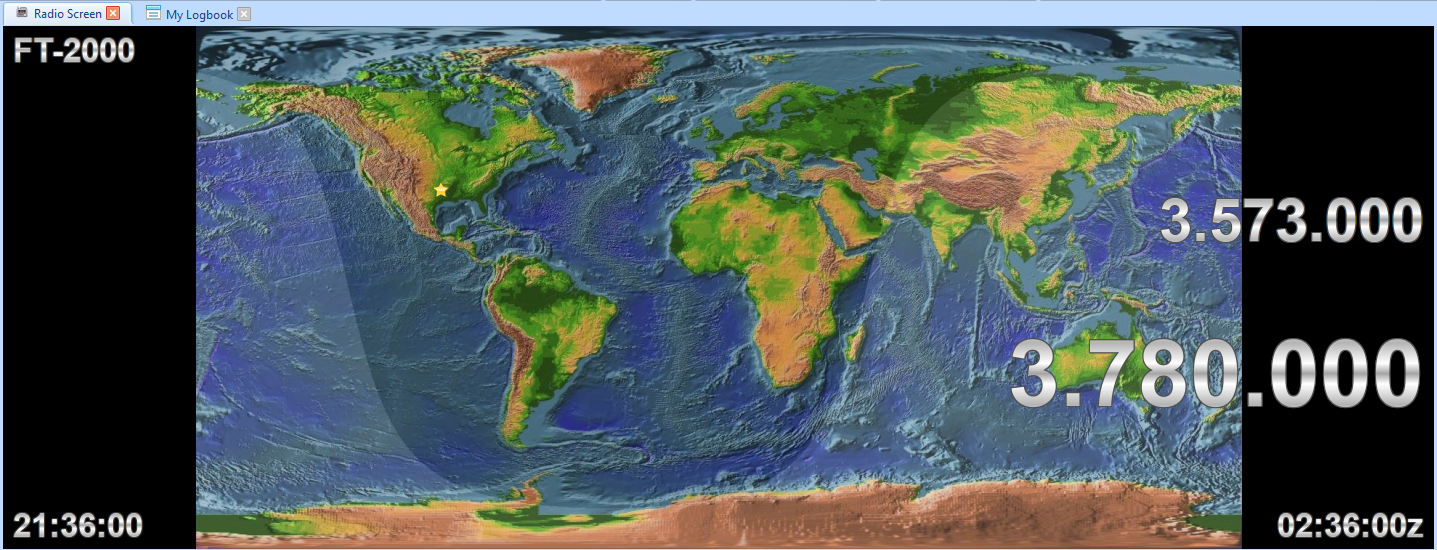
You can modify how this screen is displayed by changing the radio screen options - Tools > Configure > Radio Screen Options.
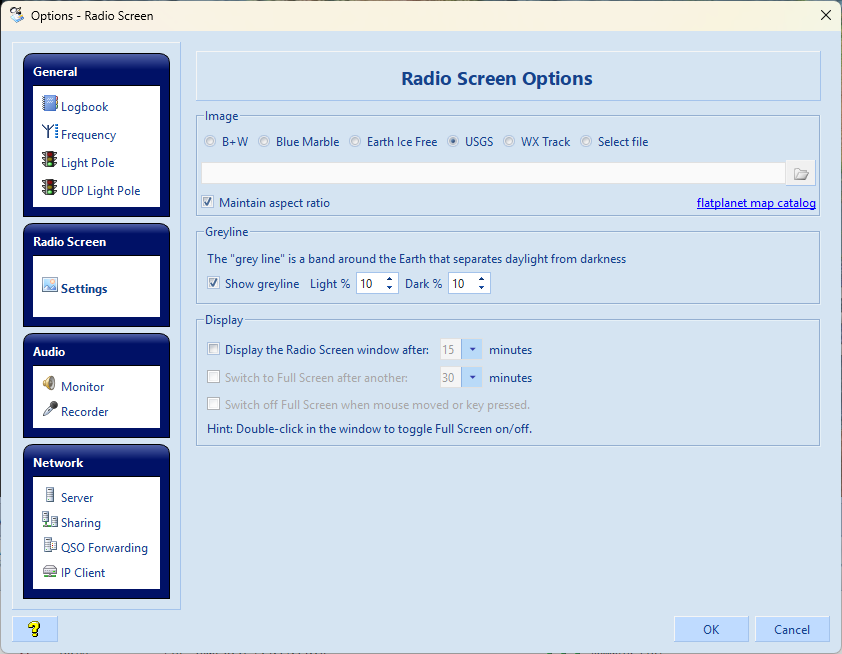
Here you can change the image, adjust the greyline, or choose when and how to display it.
Was this article helpful?
That’s Great!
Thank you for your feedback
Sorry! We couldn't be helpful
Thank you for your feedback
Feedback sent
We appreciate your effort and will try to fix the article